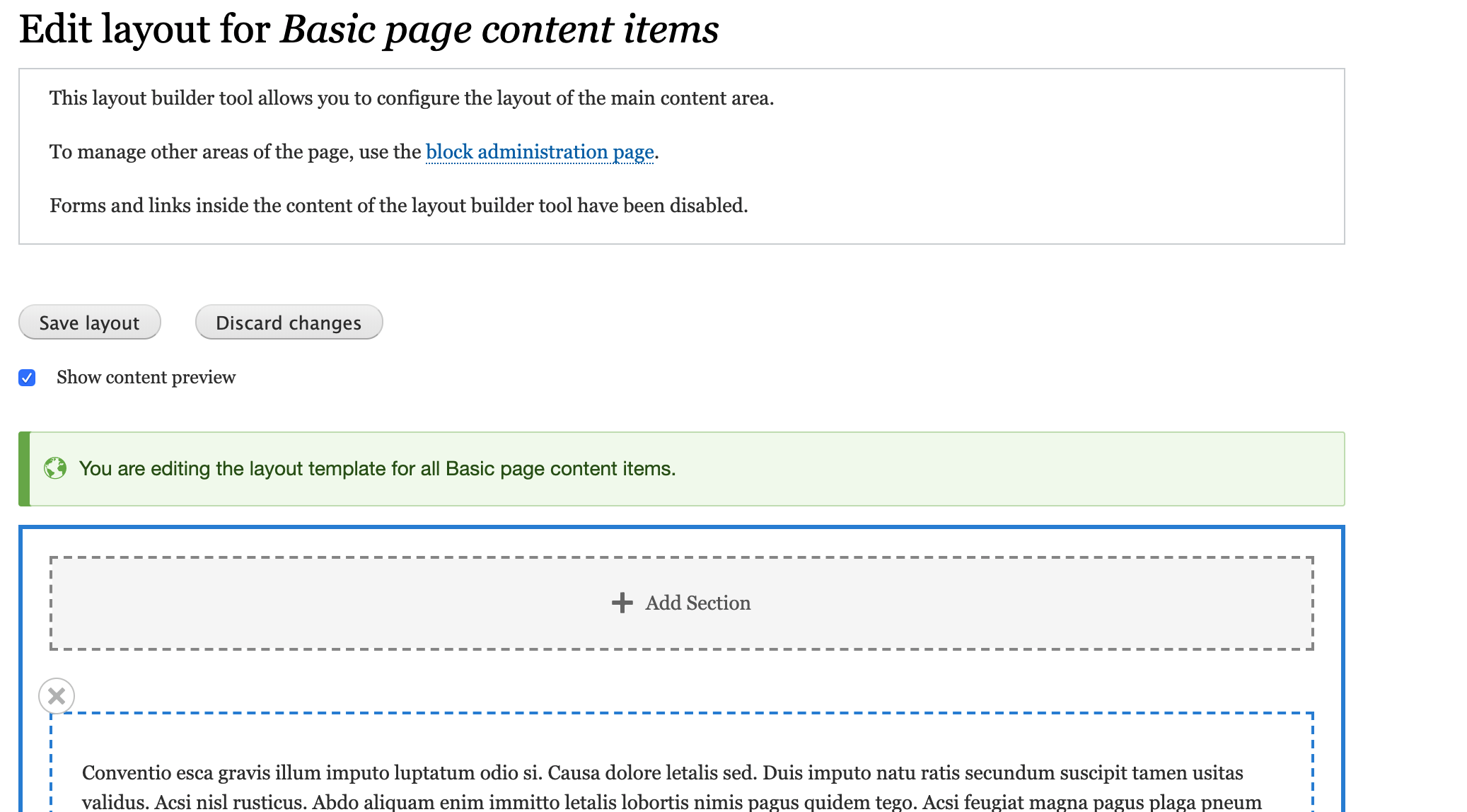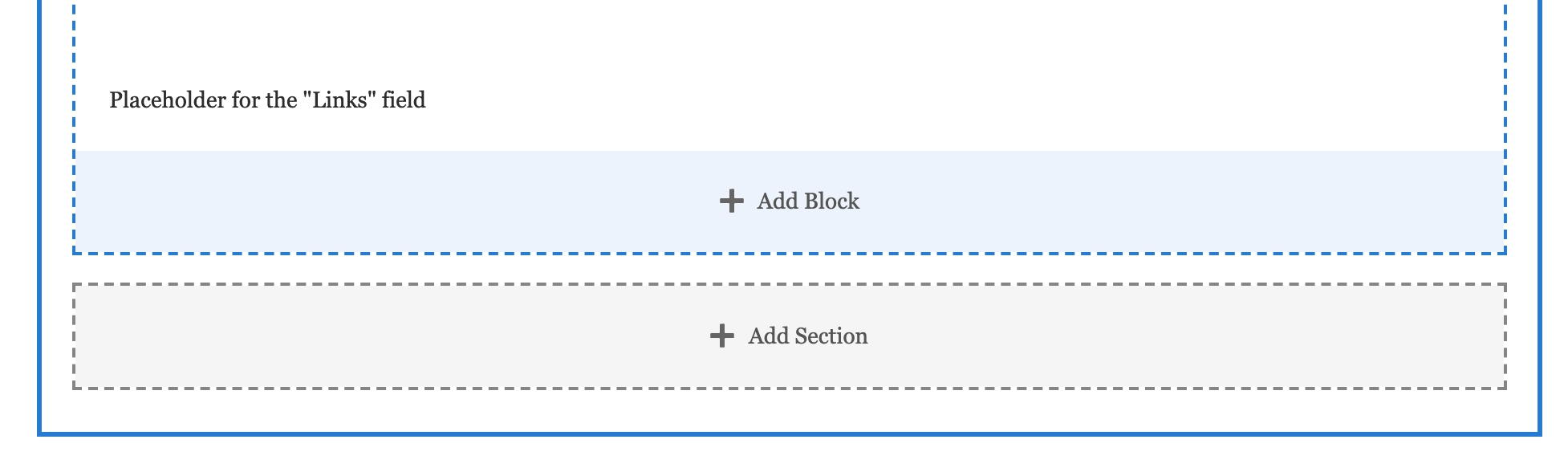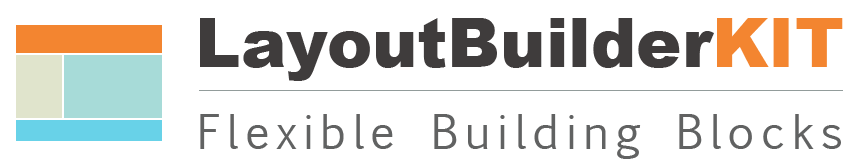Layout Builder is not turned on by default. To turn it on for the Basic Page content type:
- Go to Structure > Content Types > Basic Page > Manage Display.
- Click "Use Layout Builder:"
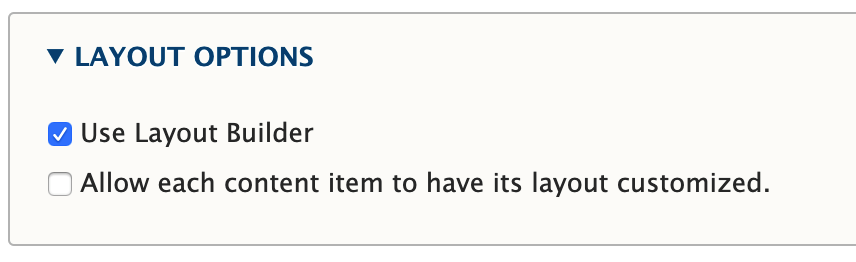
- Click Save. The page will redraw and the Manage Layout button will appear:
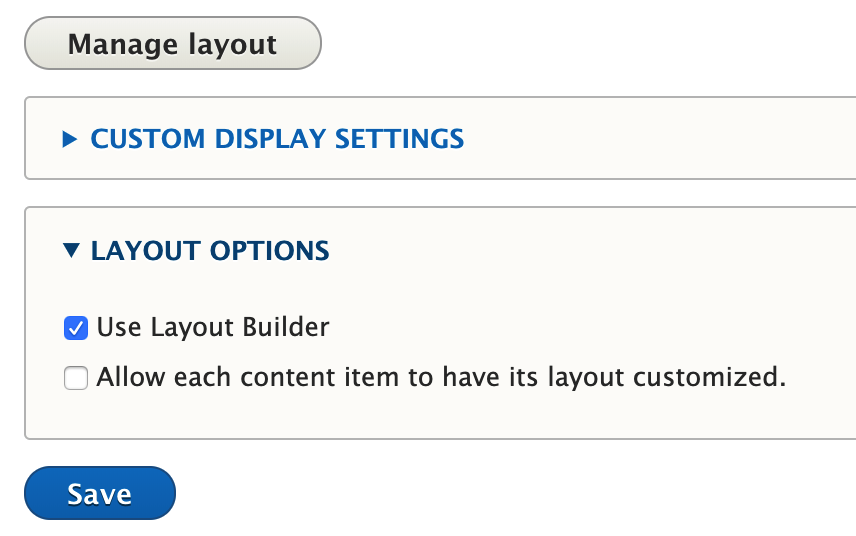
- Click "Manage layout."
- You are now editing the layout of all Basic Pages. Click Add Block to add Layout Builder Components. To make layouts unique to each page, go back to Step 3 and click "Allow each content item to have its layout customized."