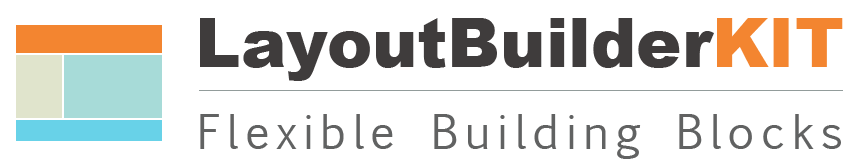Layout Builder Kit is a project of Performant Labs. The current version is Beta 4.
Our other projects are:
- Campaign Kit, a flexible donation system made entirely in Drupal
- Payment Stripe, a Payment module plugin for Campaign Kit
- and the Drupal Quality Initiative, a standards system to help teams and module builders improve the code they ship.
The kit has the following components:
- Book Navigation
- Icon Text
- Image
- Render
- Rich Text
- Tab
- Video
In Drupal 8, you will see the words Block and Component used interchangeably; they are the same thing for our purposes.
Be sure to read the Known Issues. If there is a bug that's not known yet, please file a bug.
Some sites like to use Asset Injector to make page-specific theme CSS and Javascript customizations. Be careful, using this too much makes the site brittle and it can become difficult to track down errors. Do your best to keep theme changes in the primary CSS file of the site theme.
Other Layout Builder Kit Resources
Watch the PerformantLabs BADCamp 2019 presentation Start Using the Emerging Layout Builder Ecosystem. The slides are located here and the video is located here.
Did you know that Paragraphs has an Ecosystem, Too?
Testing with SimplyTest.me
- Go to "SimplyTest.me."
- Select "layout_builder_kit" and the latest version.
- Click "Launch sandbox;" let the sandbox initialize.
- From the Drupal screen that appears, login with:
- Username: admin
- Password: admin
- Add Layout Builder components via Structure > Block layout OR by enabling Layout Builder on a content type and adding components to the layout of that content type.
Contributing New Components
We are happy to consider adding your component to the kit but create an issue so we can discuss your ideas first.
When coding, follow the lead of the other components and use these guidelines:
- Subclass the class LBKBaseComponent. This is where common functionality goes, like the title, the class textfield and multilingual support (in the future).
- Use LBK as the class prefix to prevent name collisions with other component libraries.
- Make sure it meets Drupal Quality Initiative Level 1.