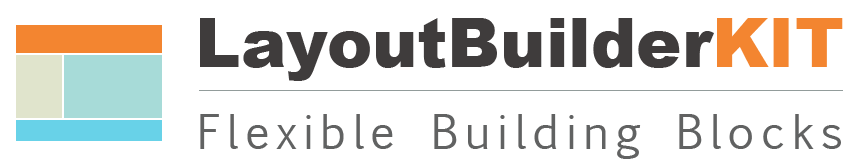The Render component can display a single node using a view mode.
Instructions
- While editing a layout, click Add Block. The Choose Block pane will appear.
- From the Layout Builder section, click Render (LBK):
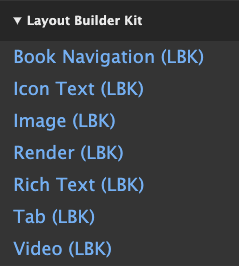
- Provide the title, select whether to display a node or media asset, the node or media asset to display, the view mode and CSS classes (optional).
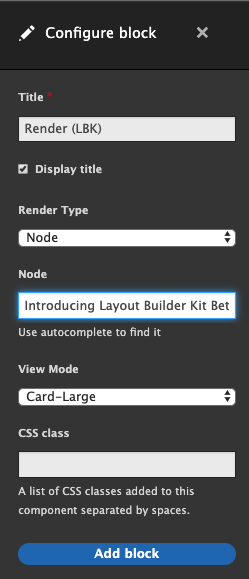
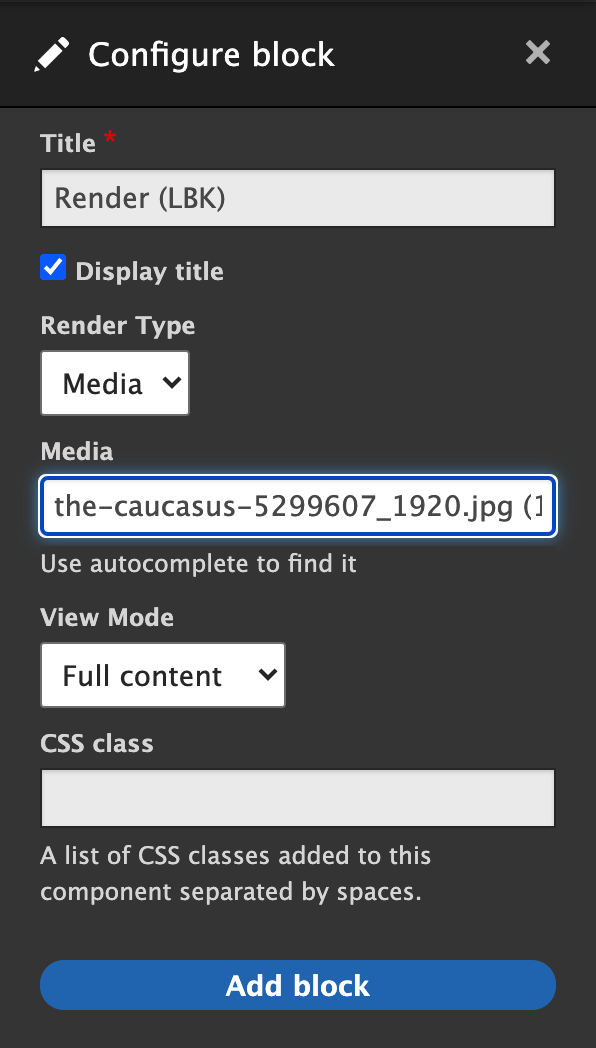
- Click Add Block.
Be sure to click Save Layout or your changes won't be saved and won't be visible to visitors.