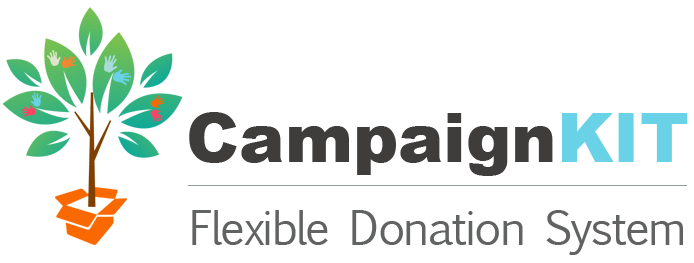Installation
Campaign Kit requires Composer to manage dependencies. Campaign Kit has five modules:
- Campaign Kit
- Campaign Kit Core
- Campaign Kit Donor Wall
- Campaign Kit Chaining
- Campaign Kit Demonstration (do not install on production).
Requirements and module dependencies (with all modules installed):
- The latest or previous version of Drupal
- Computed Field
- CTools
- Entity
- Entity Extra
- Entity Queue
- Form Mode Manager
- Hook Event Dispatcher
- Layout Builder Restrictions
- Pathauto
- Payment
- Payment Stripe
- Plugin
- Subpathauto
- Token
Install Campaign Kit and Its Dependencies
Open the composer.json file in the project root directory and add the following to the list of required modules:
"drupal/campaign_kit": "^2.0"
Or from the command line use:
composer require drupal/campaign_kit
Campaign Kit might require patches; check the composer.json file in the module. Also, enable patching in your composer file by adding the following in the "extra" section of composer.json:
"enable-patching": true
Then:
composer update
Enable Payment Stripe First
Go to admin/modules, set the checkbox for Payment Stripe and click the Install button.
Enable Campaign Kit
Using the GUI
Go to admin/modules, set the checkbox for Campaign Kit and Campaign Kit Core and click the Install button.
The configuration screens are located at admin/campaign_kit.
Enable the module at admin/modules and click the Install button.
Using Drush and Drupal Console
Install Campaign Kit, Campaign Kit Core, and Campaign Kit Demo. Run the following commands from the command line to install them.
Drush
drush -y en campaign_kit
To see examples use:
drush -y en campaign_kit campaign_kit_demo
Using Simplytest.me
You can try the module at Simplytest.me:
- Pull up http://simplytest.me.
- Choose Campaign Kit from the text field.
- Click Launch Sandbox.
-
Log in with:
Username: admin
Password: admin
- Click on Extend to be brought to admin/modules.
-
Enable the following modules:
Campaign Kit
Campaign Kit Core
Campaign Kit Demonstration - Click Install.
- Drupal will ask permission to install additional modules. Give your assent.
- Once everything is installed, from the top menu visit Structure | Campaign Kit. This is the primary menu for the Kit.
Uninstallation
Uninstall the module through admin/modules. Campaign Kit will delete all tables and configuration it installed.
Drush
drush -y pm:uninstall campaign_kit drush -y pm:uninstall campaign_kit_core drush -y pm:uninstall campaign_kit_chaining drush -y pm:uninstall campaign_kit_demo