Do you prefer to watch a video of these instructions? Click here.
System Requirements
- a container server such as Docker or OrbStack (required by DDEV)
- DDEV (the recipe requires DDEV, which is a tool that makes Drupal development convenient)
- NodeJS (using Homebrew to install Node is convenient).
Install all three packages above before continuing. The recipe sets up a working Drupal instance only for Playwright tests. Use the instructions elsewhere in this documentation to set up Cypress manually if you want to experiment with Cypress tests.
Node will provide the tools npm, the Node Package Manager, and npx, Node Package eXecute.
The Automated Testing Kit Demonstration Recipe works only with Drupal 11.2 or Drupal CMS 2 or higher. It is suitable for a vanilla Drupal installation or simply to test the Kit. The Demo Recipe is not designed for existing sites with content. We do not provide support using the recipe on an existing site; the recipe makes unique assumptions that may not apply to your installation. Please use the manual installation instructions instead.
For existing sites, we recommend following the instructions in Installation/Uninstallation and install only the modules necessary for the tests you want to run. Performing the installation by hand will get you familiar with the components.
Applying the Recipe on Drupal 11
Adjust your directory names below as required.
cd ~/Sites mkdir pl-atk-d11-demo cd pl-atk-d11-demo ddev config --project-type=drupal --php-version=8.3 --docroot=web ddev composer create drupal/recommended-project
The commands above configure DDEV then install Drupal. Accept all the default options.
Next, start the containers, install Drush, set up the vanilla site and launch it:
ddev start ddev composer require drush/drush ddev drush site:install --account-name=admin --account-pass=password -y ddev launch
Configure minimum stability to "dev". This allows to use dependencies which are in the "dev" phase yet.
ddev composer config minimum-stability dev
We are ready to install the recipe. The Composer command below downloads the recipe and dependencies specified by the recipe. It installs the recipe in recipes and installs the dependencies to their proper location on the file system i.e. web/modules/contrib.
ddev composer require drupal/automated_testing_kit_demo_recipe
Finally, apply the recipe; add "-v" to the end if you want to see details of the installation:
ddev drush recipe ../recipes/automated_testing_kit_demo_recipe
The recipe:
- Runs the atk_setup script located in contrib/automated_testing_kit/module_support. This script:
- copies the tests into the project root (<project root>/tests)
- copies playwright.config.js into the project root
- copies playwright.atk.config.js into the project root
- copies and renames playwright.package.json to package.json in the project root
- Enables the Automated Testing Kit module
- Enables and configures the contributed modules needed by Automated Testing Kit
- Adds default content for tests to work (such as 403 and 404 pages plus some dummy search data)
- Performs configuration of the 403 and 404 pages (at /admin/config/system/site-information)
- Enables the Automated Testing Kit Demonstration submodule, which has a post-installation event subscriber that:
- sets the site URL in playwright.config.js
- adds "ddev" to drushCmd in playwright.atk.config.js
- runs Cron to index the dummy data (so that the search tests work).
At this point, the Drupal installation has all the Drupal-specific modules and configuration it needs to run Automated Testing Kit tests. When you pull up the site, you'll see all the modules in the Extend page at /admin/modules.
There is some additional setup to run the Playwright tests, below.
Applying the Recipe on Drupal CMS 2
This isn't quite ready! Talk to us on #automated_testing_kit.
Adjust your directory names below as required.
cd ~/Sites mkdir pl-atk-dcms2-demo cd pl-atk-dcms2-demo ddev config --project-type=drupal --php-version=8.3 --docroot=web
Edit composer.json and change these values:
"minimum-stability": "dev", "prefer-stable": false,
Then execute:
ddev composer create-project drupal/cms:2.x-dev
The commands above configure DDEV then install Drupal CMS. Accept all the default options.
Next, start the containers, install Drush, set up the site and launch it:
ddev start ddev composer require drush/drush ddev drush site:install --account-name=admin --account-pass=password -y ddev launch
Configure minimum stability to "dev". This allows to use dependencies which are in the "dev" phase yet.
ddev composer config minimum-stability dev
We are ready to install the recipe. The Composer command below downloads the recipe and dependencies specified by the recipe. It installs the recipe in recipes and installs the dependencies to their proper location on the file system i.e. web/modules/contrib.
ddev composer require drupal/automated_testing_kit_demo_recipe:^3
Finally, apply the recipe; add "-v" to the end if you want to see details of the installation:
ddev drush recipe ../recipes/automated_testing_kit_demo_recipe
Install Playwright
Playwright requires Node so install that first.
At this point, the correct package.json is in the project root directory. Install Playwright and its dependencies with:
npm update
Install the browsers Playwright needs:
npx playwright install
Accept the defaults.
The recipe updated the baseURL value in playwright.config.js. To see the value it used, type:
ddev describe
You should see something like the following:
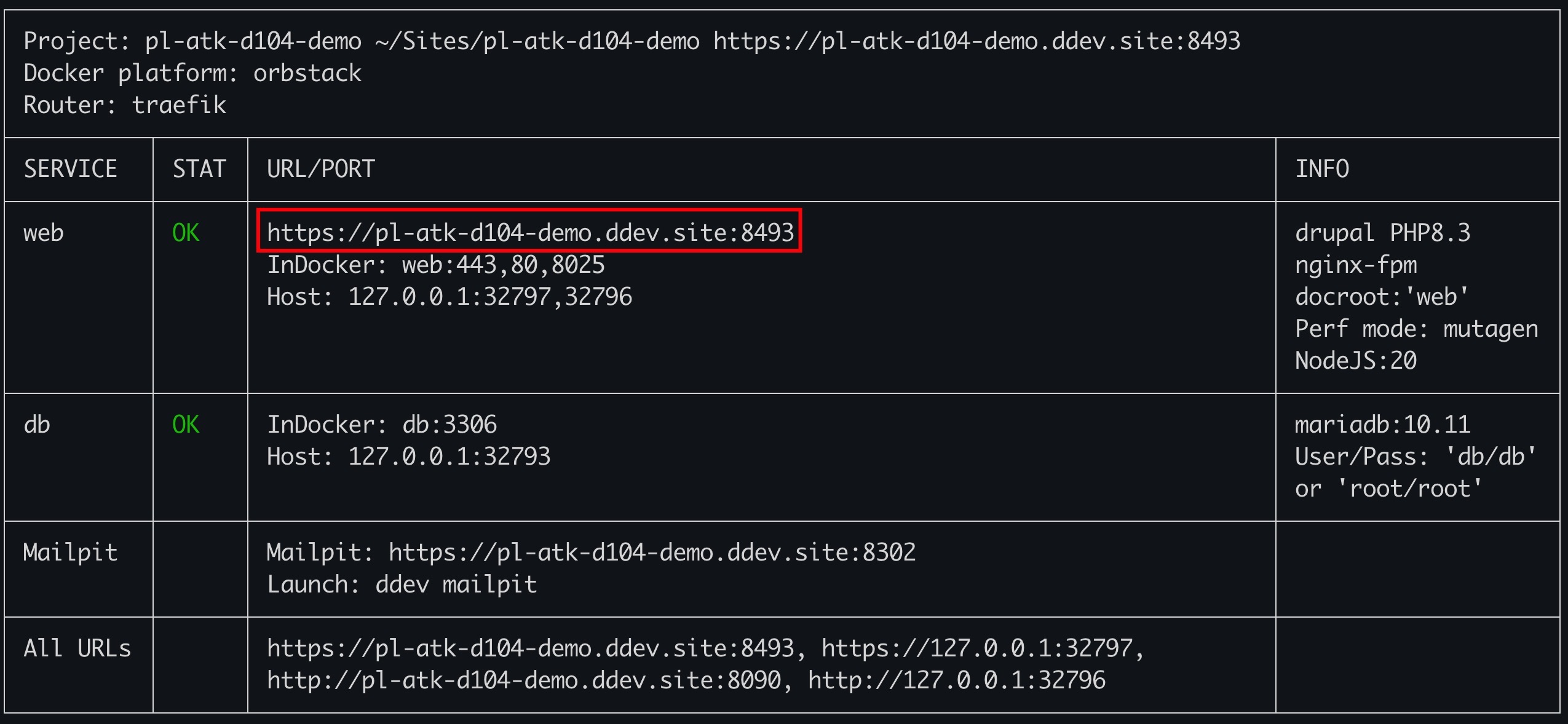
Run tests with one of the following commands:
npx playwright test npx playwright test --grep "@ATK-PW-1050"
Or use Visual Studio Code with the Playwright Test Extension (which is excellent).
You will see output similar to the following:
Running 21 tests using 5 workers
