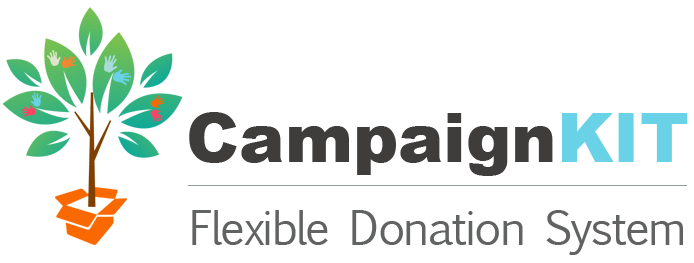How to Participate
Development is taking place on Drupal.org.
For fixes please submit a patch in an issue.
For additions, please propose your idea in an issue so that it can be discussed. This ensures that you don't do work that may not be merged into the code.
Setting up a Local Development Environment
- Install the most current version of Drupal with:
composer create-project drupal-composer/drupal-project:8.x-dev drupal88 --stability dev --no-interaction - Add the following modules to composer.json: "drupal/admin_toolbar": "^1.0", "drupal/campaign_kit": "^1.0-alpha3", "drupal/entityqueue": "^1.0", "drupal/pathauto": "^1.0", "drupal/subpathauto": "^1.0", "drupal/payment_stripe": "^1.0-alpha2",
- Install the modules and libraries required by the above modules with:
cd drupal88composer update - Remove the campaign_kit just installed to make room for the git repo:
cd modules/contribrmdir -Rf campaign_kit - Clone Campaign Kit with:
git clone git@git.drupal.org:project/campaign_kit.git - Switch to the main development branch:
cd campaign_kitgit checkout -t origin/8.x-1.x - Optionally do the same with Payment Stripe:
cd .. rmdir -Rf payment_stripe git clone git@git.drupal.org:project/payment_stripe.git cd payment_stripe- Enable Campaign Kit and Payment Stripe:
drush en -y campaign_kit payment_stripe
Uninstall Campaign Kit
- If you installed Campaign Kit Demo, remove the sample entities it created then the module:
drupal entity:delete team --all
drupal entity:delete campaign_donation --all
drupal entity:delete campaign --all
drupal entity:delete campaign_update --all
drush pmu -y campaign_kit_demo Uninstall campaign_kit: drush pmu -y campaign_kit
Debugging
Messages that are helpful for debugging can be turned on at the configuration page (/admin/campaign_kit/configuration/edit).